Now that you’ve seen the videos from our previous post, you’re ready to get started on your own rocket.
There is some great software that will let you build and fly rockets on your computer. It allows you to see how your rocket will fly with different motors, and allows you to tweak the dimensions to get the performance you want. In many industries, including the aerospace, defence and space industries, simulation is a key part of design, testing and development.
There are two excellent bits of software for designing rockets called Rocksim and Spacecad. You can download demo versions to see how powerful they are. There’s also a good free programme called Openrocket. It does most of what Rocksim and Spacecad can do, but without some of the more advanced features.
- https://www.apogeerockets.com/Rocket_Software/RockSim
- http://www.spacecad.com/
- http://openrocket.info/
Download these and play around with them for a few days to decide which one you like the best. Start by designing a simple rocket to get the feel of the software. Choose a motor from the list and press launch. The programme will work out all the flight data and let you plot it on graphs. You can see how high it flew, its velocity, when the parachute deployed and all sorts of flight data. Most software will also create a part list and drawings.
Now you’re ready to have a go at a bigger rocket – why not have a go at designing your #UKROC rocket?
Don’t forget to add some extra weight for the egg and altimeter!